I guess the future will decide if I have committed “privacy suicide” or made a wise decision, but I’ve moved my main email address to GMail, using Google Apps to host the MX record for the domain. So far, so good, but I keep waiting for the other shoe to drop.
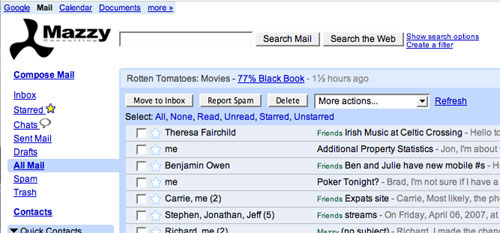
My primary reason for switching from my relatively trustworthy and reliable hosting provider DreamHost to Google Apps was spam; DreamHost just couldn’t keep up with the growing spam volumes, and I knew from using GMail with other accounts that it generated few false positives and only missed a spam message every now and then. DreamHost was really struggling, and as spam volume continues to grow at about 10% per month, if 20% of those are sneaking through, pretty soon your Inbox is just full of spam, not to mention that your spam box is loaded to the point where you can’t even try to recover false positives. Google must be providing some advanced blacklisting of spammers, because the amount of spam that even makes it to my spam box has really fallen off. I’m guessing that Google is just refusing connections from known blacklisted IPs to even prevent having to classify the spam as spam.
There have been some benefits that I didn’t intend, however. At first, the lack of folders to organize my email really threw me, but then I realized that I really didn’t need to classify my email in that old way anymore. By tagging the email as I read it and with the advanced searching capability available in GMail, I could more easily find a message than ever before. This is a good thing, as I imported all of my existing email in to GMail, which took several days, as GMail will only import about 200 messages an hour. I tagged all of my imported mail and marked it as read, and I was immediately struck with how much easier it was to perform deep searches of my existing email.
As a side note, if anyone out there is planning to import their existing email to GMail but can’t really figure out the best way to do it, this is what I did. I created a temp IMAP account on DreamHost for another domain that I own. I then uploaded all of my email to that temp IMAP account, putting it in folders. Then, I set GMail to make a POP connection to the temp IMAP account on DreamHost (which also does POP, of course) and started moving email from each IMAP folder into the Inbox on DreamHost temp account, marking the messages as Unread in the IMAP Inbox. I could load as many as 2000 at a time in the Dreamhost IMAP Inbox, and GMail would just grab them 200 at a time. I set it up so that GMail would immediately file them in All Mail rather than the Gmail Inbox upon import, and I simply went into the GMail All Mail area once a day and did some quick tagging, marking them as Read as I went. This method took some time but worked perfectly, and now I have email back to 1998 in my All Mail, with more than 7000 Gmail “conversations” represented. (Each “conversation” in GMail can be comprised of many different email messages related to a particular exchange between two or more people.)
That brings me to another big plus in GMail: I can instantly see everything related to a particular “conversation” in one list. A lot of people don’t quote the email they are replying to, and with GMail conversations, you can still see what you wrote them on the same page as what they are saying about it. Very, very useful.
There are lots of other good reasons to move to GMail and Google Apps if you have your own domain name. The ability to chat using your own domain’s email addresses is a big one, as is the ability to share a common calendar with co-workers and exchange documents. Google Docs and Spreadsheet are in an early form right now, but they are already useful for simple tasks.
Of course, I’m aware that Google has all of my old email data, but I also realize that, unless I can make use of these old messages, why even hold onto them. I don’t necessarily believe that Google can resist being “evil” forever, but for now, email is a pleasure again rather than a chore. And that is good enough for me, for now.
2 replies on “Moved to GMail”
Cool. Welcome to Gmail!
I’ve been using it exclusively for about three years now and I love it for the same reasons you mention–especially the deep searching, and “conversation” email threading (after you’ve used the conversations for a while, it’s hard to imagine using email any other way).
Also, in case you haven’t stumbled onto them yet, Gmail supports a wide range of boolean operators. Want to see every email (and thus every “conversation”–with your replies) someone sent you? just search:
from:someboday@emailaddress.com
Want to restrict that search to only those emails labeled “work” just add:
label:work from:someboday@emailaddress.com
You can find a full list of operators here.
The filter capabilities are also very useful. For example, I have all ingoing AND outgoing emails to known clients automatically tag themselves with the client name using filters. I also have filters set for newsletters and the like.
Enjoy!
ps – I like the new blog theme.